879
Calculation example using Arc-Flash-Analytic version 2.0
Consider 600V grounded switchgear with a 20mm gap between conductors and 70 kA prospective 3-phase bolted fault current at its terminals. The gear is being protected by AJT 200 Class J 200A fuse located upstream. Incident energy at working distance, arc flash boundary and personal protective equipment (PPE) rating will be calculated based on IEEE 1584 Guide for Performing Arc-Flash hazard Calculations.
First, we start with specifying Equipment Class, Gap between Conductors, Grounding Type, Working Distance, Available 3-Phase Bolted Current and System Voltage:
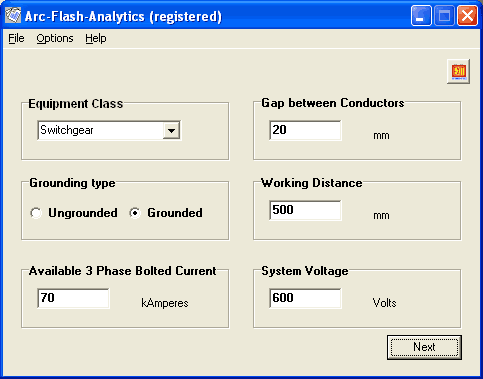
Figure 1
By hitting [Next] button, Predicted 3-phase Arcing Current and Arcing Current Reduced by 15%> will be calculated. In our example they equal to 50.05 and 42.54kA respectively. At this point, arc duration both at the predicted and at the reduced arcing current should be specified. Using published manufacturer AJT200 fuse time-current characteristic ( see below ), we find that both predicted and reduced arcing fault currents are well above the total clearing time at the bottom of the curve (0.01 seconds).
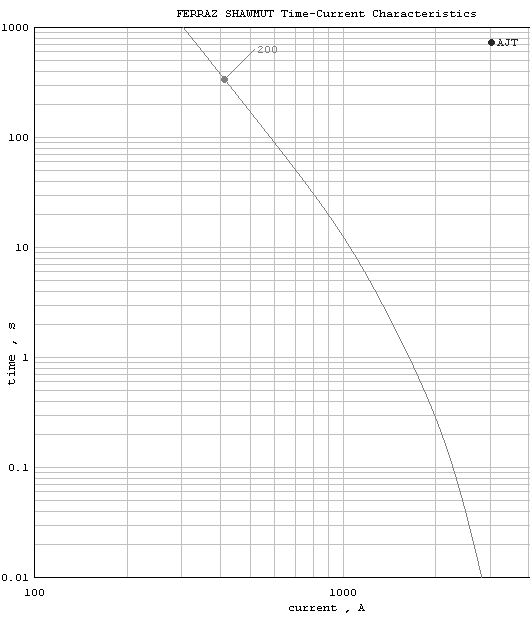
Therefore ( as per IEEE 1584 Guide ) 0.01 seconds is used for the time both for Predicted Arcing Current and the Arcing Current Reduced by 15%.
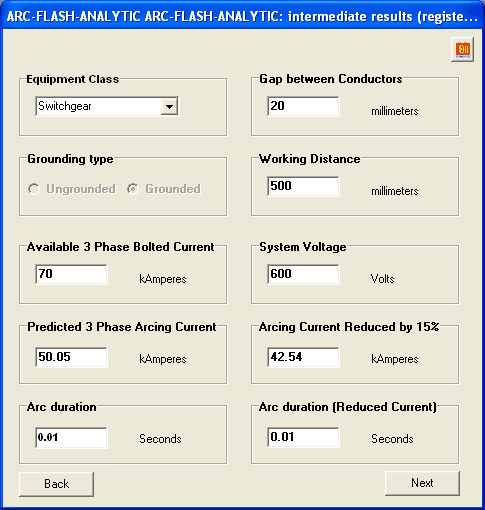
Figure 2
System Summary and Calculation Results screen will be displayed when [Next] button has been clicked on. The screen displays calculation results both for predicted and reduced by 15% Arcing Current with worst case scenario highlighted.
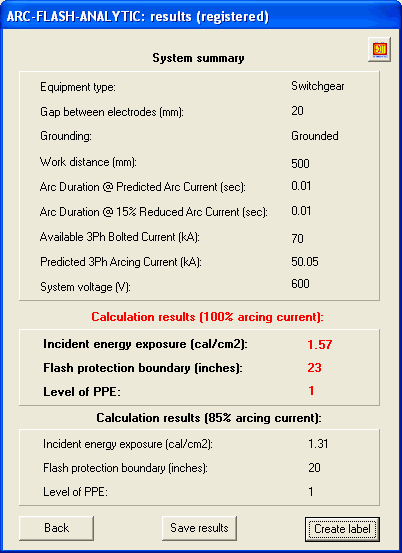
Figure 3
By pressing [Save Results] button, the results will be saved to a text file for future reference or printing. You can save results for different jobs under different names. By choosing Open from File menu ( see Figure 1 above) you can open an existing results file, inspect its current content, do simple editing operations including Cut, Copy and Paste to and from the clipboard, Save and Print.
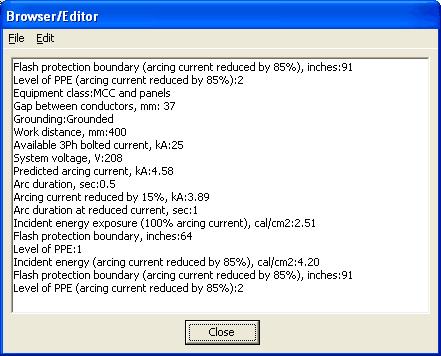
Figure 4
If you need more complex editing, import the file into your favorite text manipulation processor ( MS Word as an example ) and do what you need to do.
Warning Label can be generated by pushing [Create Label] button ( see Figure 3 above) . The label can be saved on local drive and printed on system printer. The program allows to save generated warning labels in .JPG or .BMP electronic formats for ease of scaling them and printing multiple labels on standard label stock directly or from Word, Page Maker or other word processor. You will be able to assign unique Equipment Name for each label before you save them on hard drive.
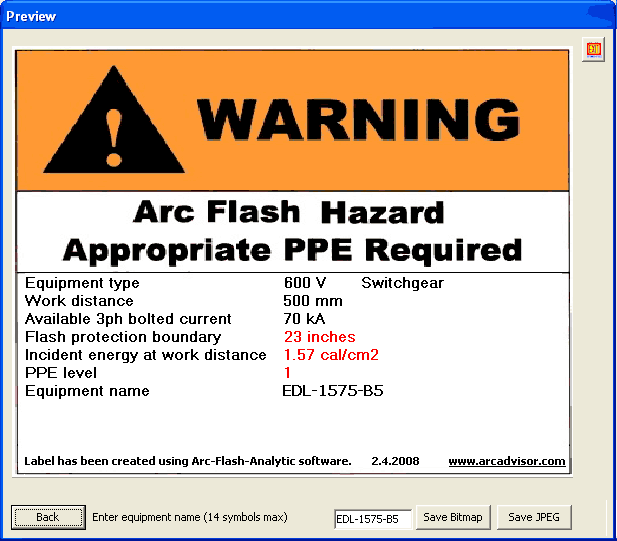
Figure 5
You can click on Label from Options menu ( see Figure 1 above) to select the equipment, arc blast hazards and creation date information displayed on warning label. You can also select label type (Color or Black and White) and add in few more lines of text information onto the label.

Figure 6
>Last but not least, you can fine tune units of measurement for input and output data by clicking on Units from Options menu ( see Figure 1 above) . Metric (mm, Joules ), imperial units (inches, calories ), or even a mix of both, can be specified for Gap between Conductors, Working Distance, Flash Protection Boundary and Incident Energy.
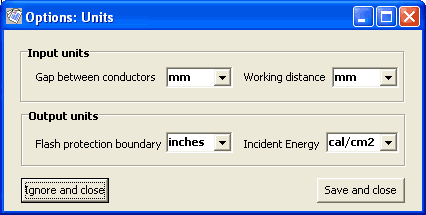
Figure 7
Copyright © 2019 ARCAD INC. All rights reserved.





